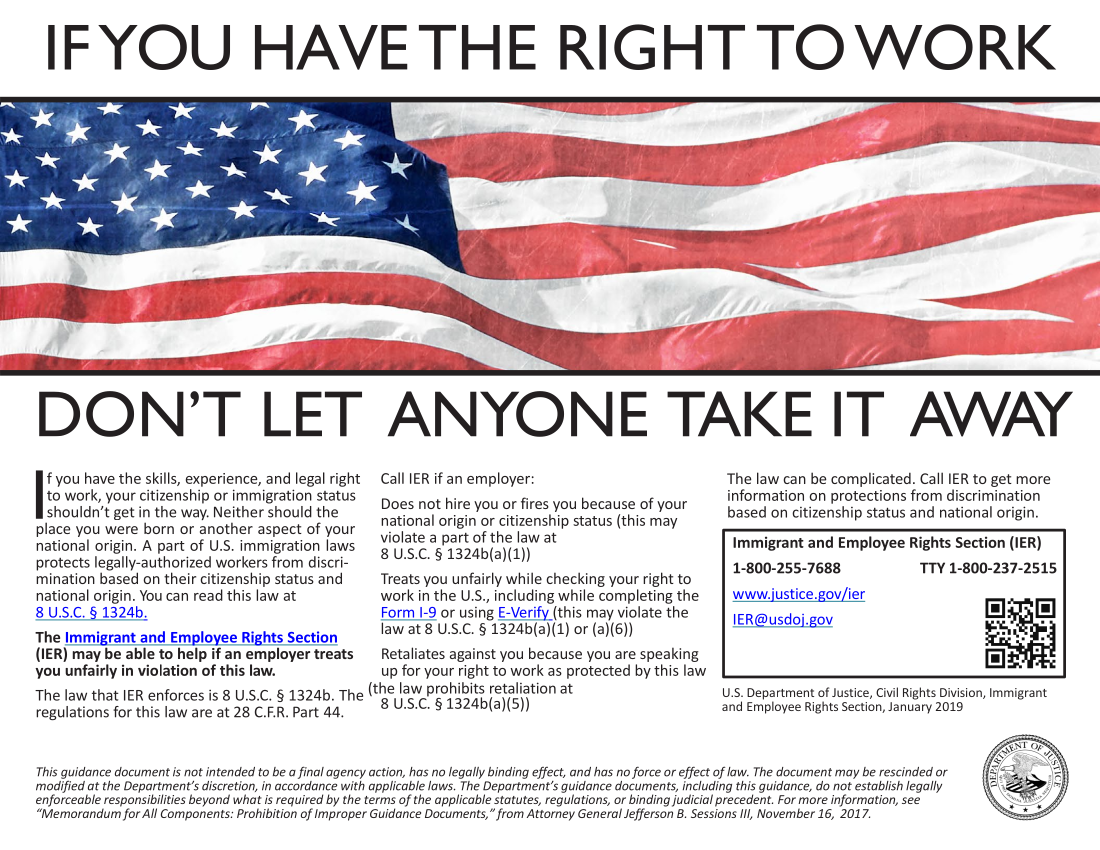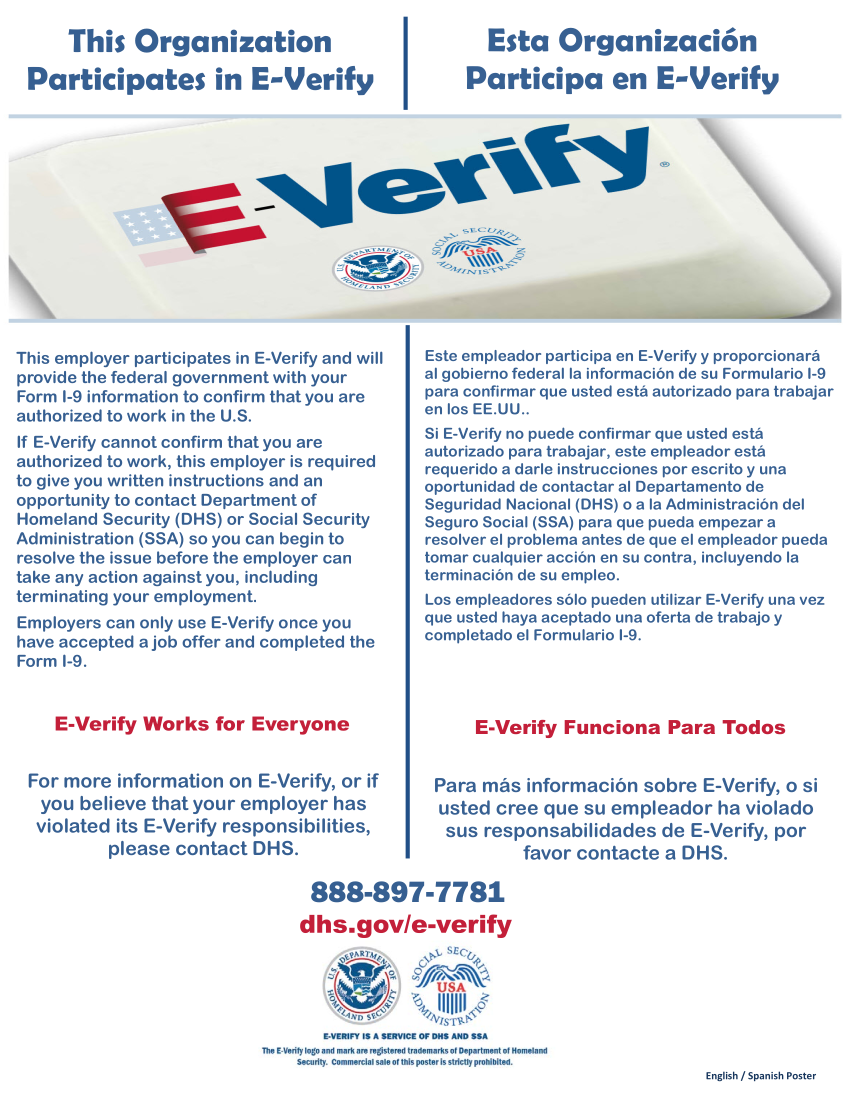Step 1 - Find a Job
Log in to
HireHendrix (use your HENDRIX email address because you already have an account in the system). Click "Jobs" in the top right corner, then click "Position
Type" and select "School Year Student Worker." A list of jobs will populate and you can see their descriptions, skills required, etc.
You may apply for as many jobs as you’d like, just remember to follow the specific application instructions as each job might have different application procedures. For detailed tips and instructions, check out "
Five Steps to a Successful Student Employment Job Search."
Step 2 - Complete Onboarding
Once you have been hired, you will receive an email from NoReplyTPC@myisolved.com with a link and instructions to create your account and upload forms and complete the onboarding process . If you do not receive that email or have any questions about the paperwork, please email us.
Please follow the upload and document instructions thoroughly. Note that you will upload all documents into iSolved, but then need to bring the "real" copies to be verified in-person at the Financial Aid office. *Returning student workers may not have to upload copies...the iSolved system will alert you to what documents are needed, if any.
You may not begin working until you have receive the work authorization email from Financial Aid.
** A quick note on I-9 documentation. You can find a complete list of accepted IDs on the I-9 form, but generally we find the most common options are to bring us either: 1.) both your driver's license AND social security card or 2.) your passport. They must be originals and not copies, or photographs. We will not be able to pay you without I-9 support documents and you will not be able to start work without completing all paperwork. So please bring your documents with you when you turn in your packet!
Step 3 - Begin Work, LOG HOURS
Once you begin work, YOU are responsible for logging your time EACH WORK DAY in the iSolved system. Your supervisor will only approve hours you have worked and logged. Payroll will be bi-weekly and you must update your timecard each time you work.
For the 2025–2026 academic year, authorized
students may work only during the following dates:
Fall
Term: August 26, 2025 – December 16, 2025
Spring
Term: January 20, 2026 – May 12, 2026