This article has not yet been rated.
To zoom and out on Teams (and most any other window), hold the ctrl key while scrolling with the mouse wheel zoom in and out.
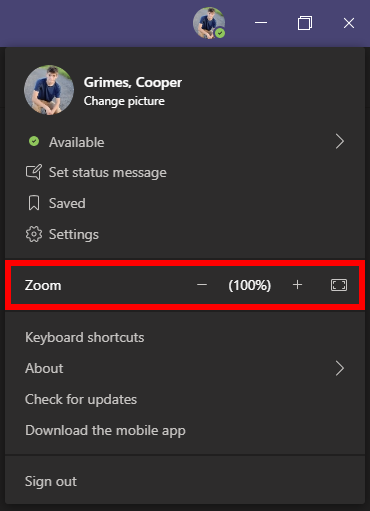
The default zoom, 100%, looks like this:
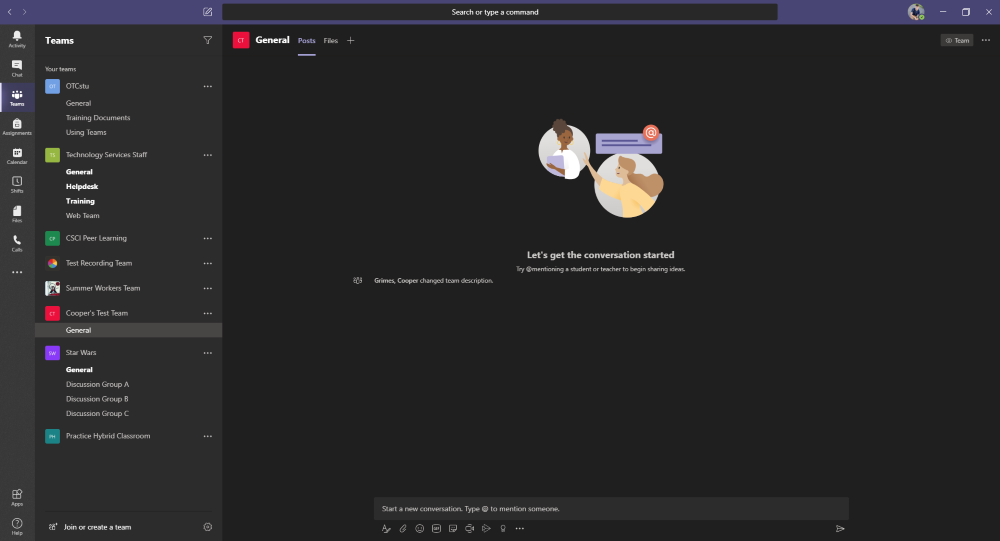
While a higher zoom, 145% looks like this:
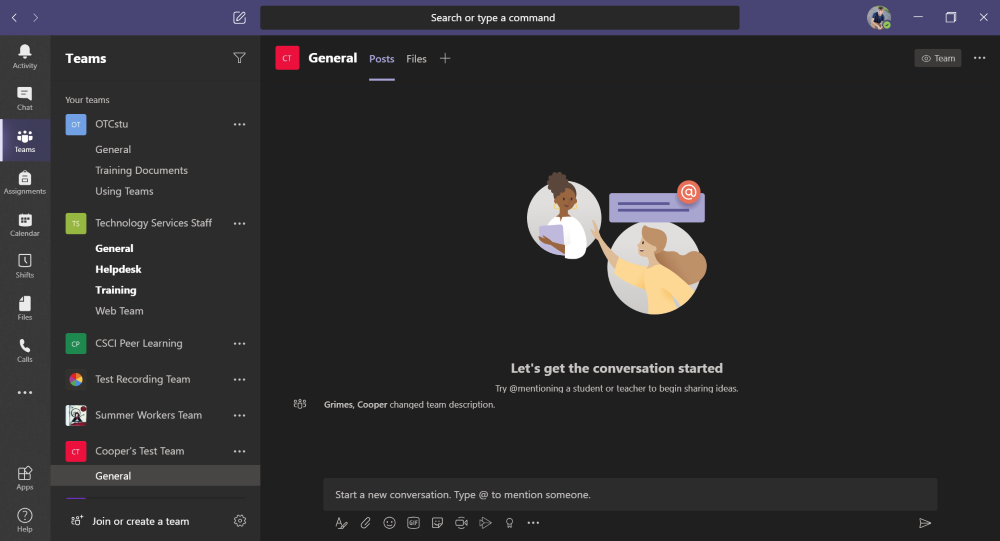
All elements on screen (text, buttons and images) appear larger on a higher zoom.