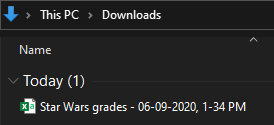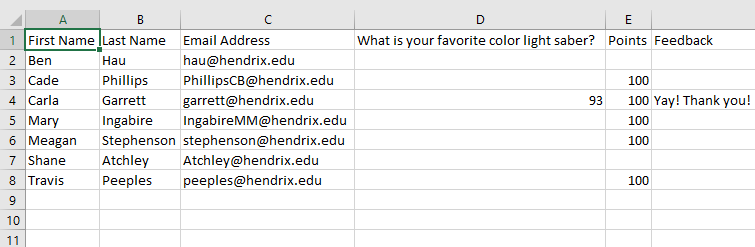0
out of
1
found this helpful.
1. Click the Grades tab to view the Team's Grade book.
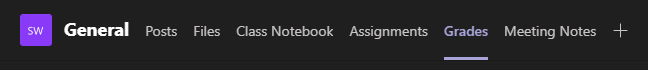
2. In the top right corner of the Grade Book, click Export to Excel.
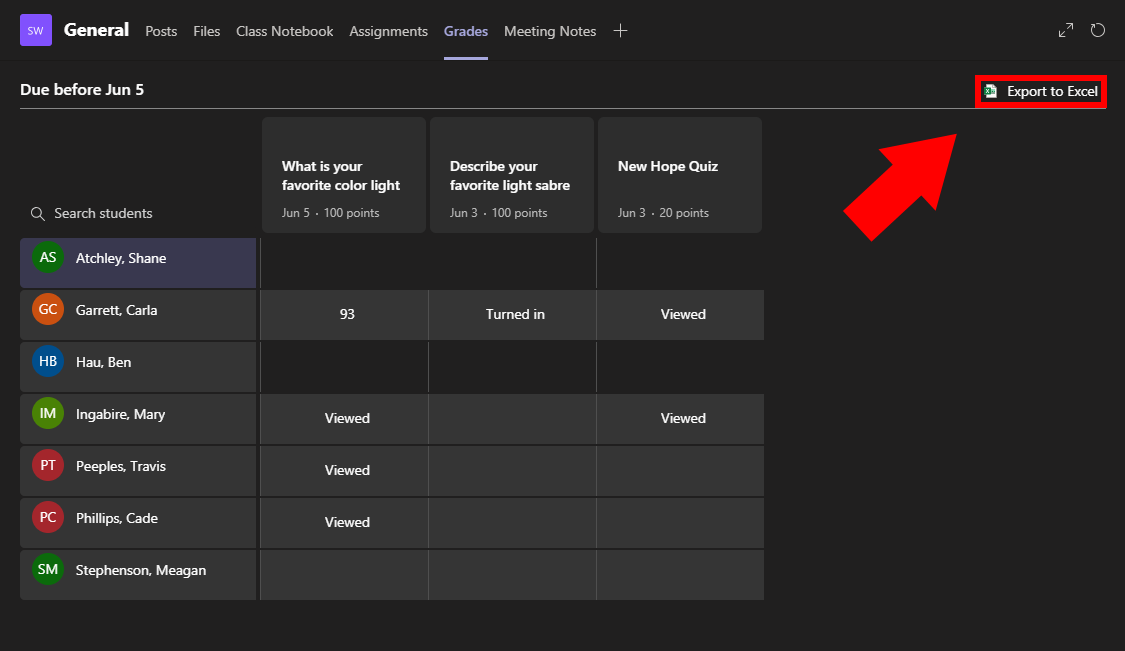
3. This will download a .csv file of the grades to your computer, which can be opened using Excel, or any other appropriate program.